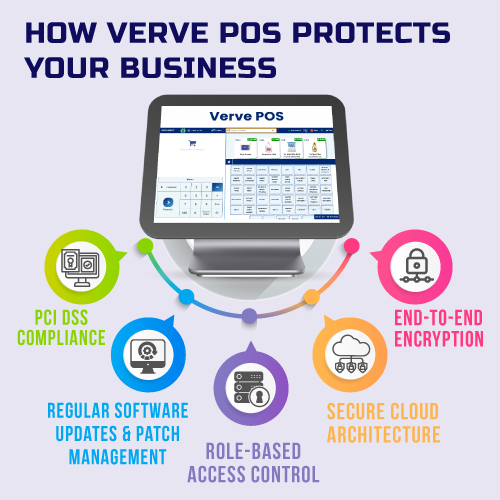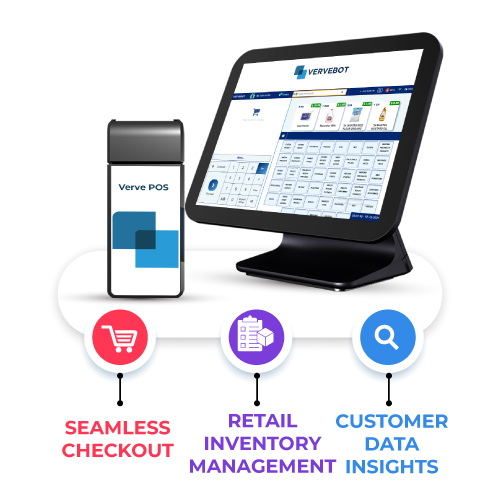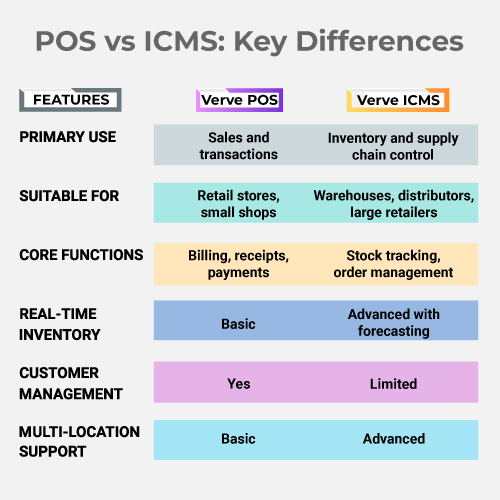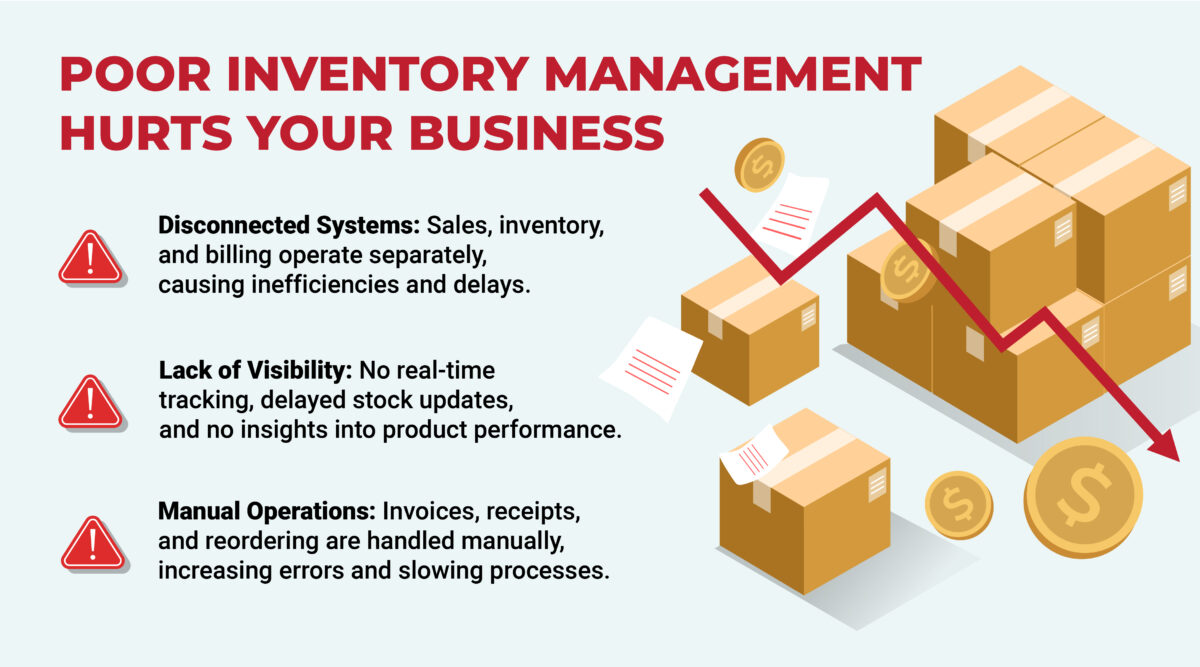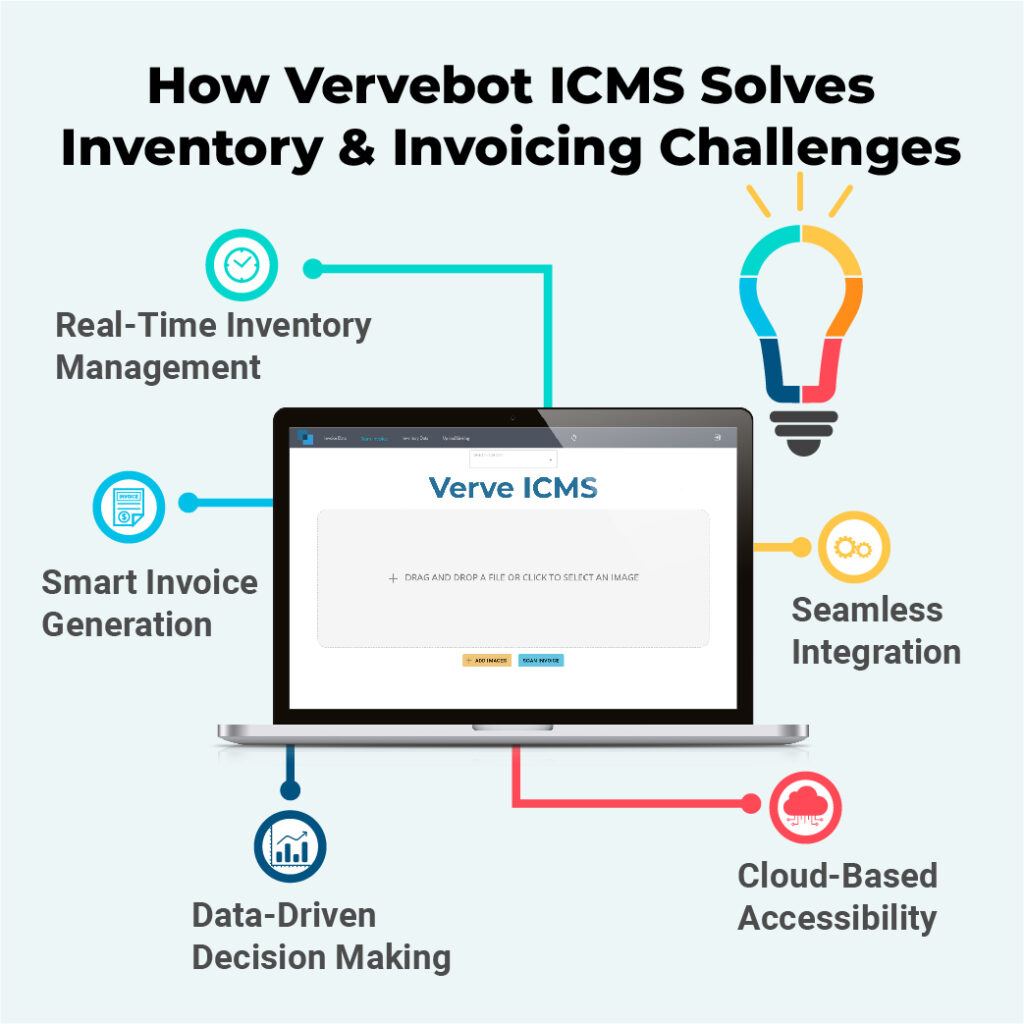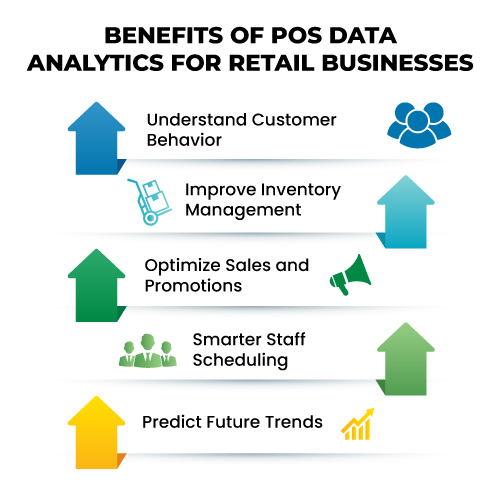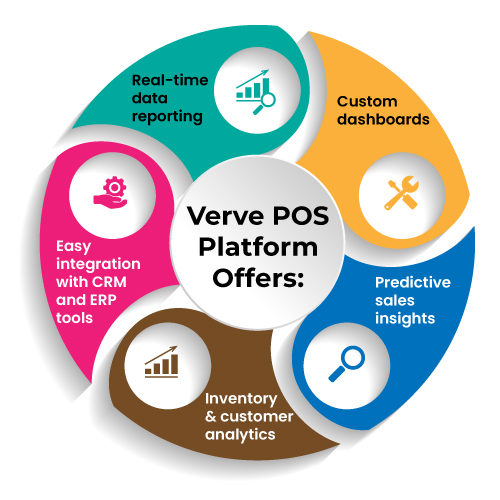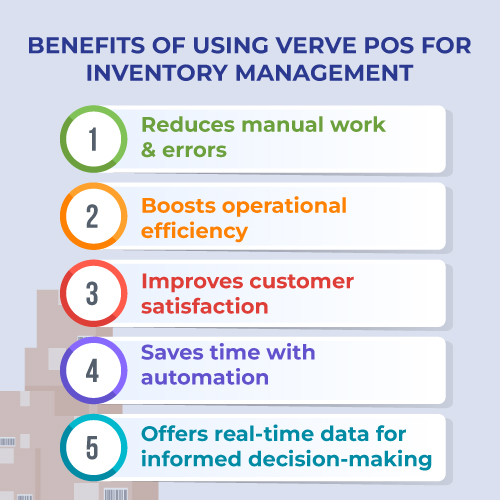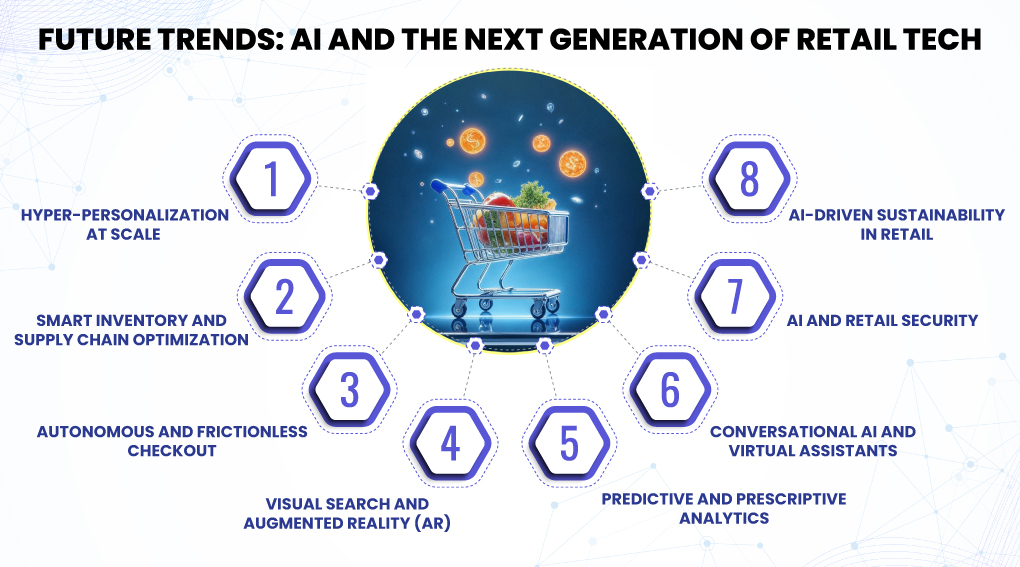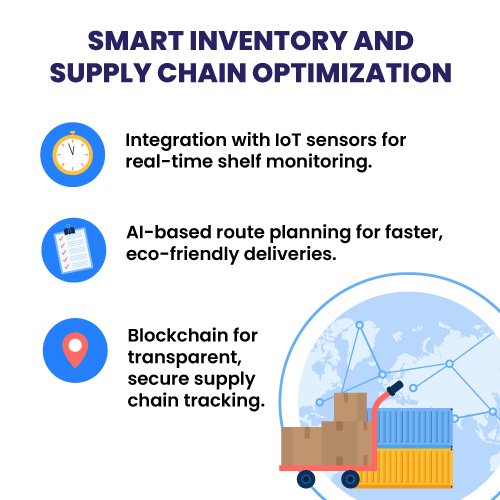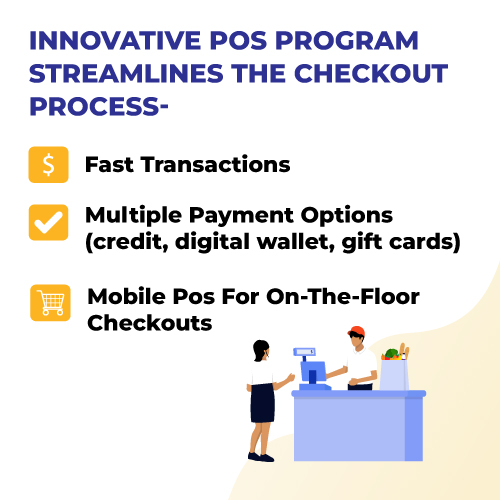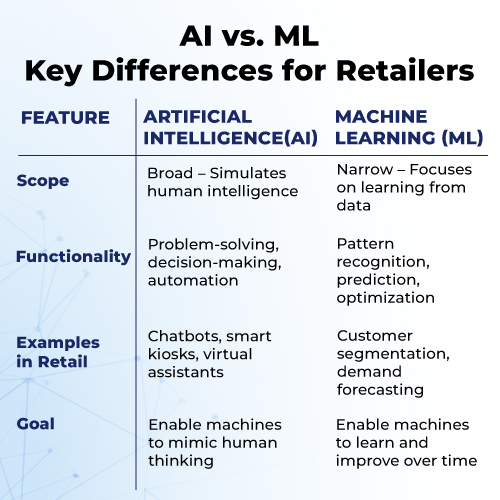In today’s fast-paced and highly competitive market, efficient inventory management isn’t just a best practice—it’s essential. Whether you’re running a retail store, a warehouse, or an e-commerce business, poor inventory management can quickly lead to lost revenue, operational chaos, and frustrated customers.
At Vervebot, we understand how vital it is to keep your inventory accurate, your orders timely, and your invoicing seamless. That’s why we created ICMS – Invoice Content Management System—a powerful solution to help you gain control over inventory and invoicing all in one place.
The High Cost of Poor Inventory Management
Lost Sales from Stockouts
One of the most immediate and damaging effects of poor inventory management is stockouts. When a customer is ready to purchase, and you don’t have the product in stock, they’ll likely go elsewhere.
Result: You lose the sale and possibly the customer for good.
Overstocking and Excess Inventory
To avoid stockouts, many businesses overcompensate by overstocking items. While this may seem safe, it increases storage costs, leads to product wastage (especially perishables or seasonal items), and ties up working capital.
Result: Cash flow issues and inventory that collects dust on shelves.
Manual Errors and Inefficient Processes
Relying on spreadsheets or disconnected tools leads to human error, including incorrect product counts, duplicate orders, or missed restocks. These mistakes affect everything from shipping timelines to financial reports.
Result: Increased operational costs and reduced team productivity.
Inconsistent Invoicing and Delays in Payments
Inventory management and invoicing go hand in hand. If your inventory data is inaccurate, your invoicing will be, too—resulting in billing errors, disputes, or payment delays.
Result: Damaged credibility and poor cash flow.
Common Inventory Mistakes Businesses Make
If you’re noticing inventory problems, your business might be falling into one or more of these traps:
- No real-time inventory tracking system
- Disconnected sales, inventory, and billing tools
- Delayed updates on stock levels
- Manual entry of invoices and receipts
- No insights on fast-moving or slow-moving products
- Lack of automation in the reordering process
Each of these problems contributes to revenue loss, poor customer experience, and slow growth.
How Vervebot ICMS Solves Inventory & Invoicing Challenges
Vervebot ICMS (Invoice Content Management System) is an innovative, cloud-based solution designed to simplify and optimize your inventory and invoicing processes. It bridges the gap between your warehouse, sales floor, and back office.
Here’s how ICMS helps your business:
Real-Time Inventory Management
Track product movement as it happens. Whether you’re selling online or in-store, ICMS keeps your inventory records accurate and up to date. Avoid overstocking and stockouts with automated inventory alerts and intelligent reordering features.
Smart Invoice Generation
Generate and manage invoices quickly and accurately. ICMS eliminates manual invoice creation and connects directly with your inventory, ensuring each transaction is accounted for in real time.
Seamless Integration
Our system connects easily with your POS (Point of Sale), CRM, accounting software, and other business tools—ensuring all your data is centralized and synchronized.
Data-Driven Decision Making
Get detailed reports on stock performance, sales trends, customer purchase behaviour, and more. With actionable insights, you can make smarter business decisions and optimize operations.
Cloud-Based Accessibility
Access your inventory and invoicing data from anywhere, at any time. Whether you manage multiple locations or work remotely, ICMS provides a secure and mobile-friendly platform.
Who Needs Inventory & Invoicing Automation?
Businesses across various sectors can benefit from Vervebot ICMS:
- Retail Stores: Ensure accurate stock and faster billing at checkout.
- E-commerce: Sync online orders and real-time stock updates automatically.
- Distributors & Wholesalers: Track inventory across warehouses and automate invoicing.
- Service-Based Businesses: Manage product-based services with ease and billing accuracy.
Final Thoughts: Don’t Let Inventory Mismanagement Slow You Down
Poor inventory management is more than a technical flaw—it’s a business risk. It can cost you time, money, and customers. But with the right tools, you can turn this risk into a strength.Vervebot’s ICMS helps you streamline your operations, improve customer satisfaction, and grow confidently with a clear view of your inventory and billing data.
Ready to Fix Your Inventory Issues?
Take the first step toward smarter inventory and invoicing.Visit www.vervebot.com or contact our team to schedule a free demo of VerveBot ICMS.